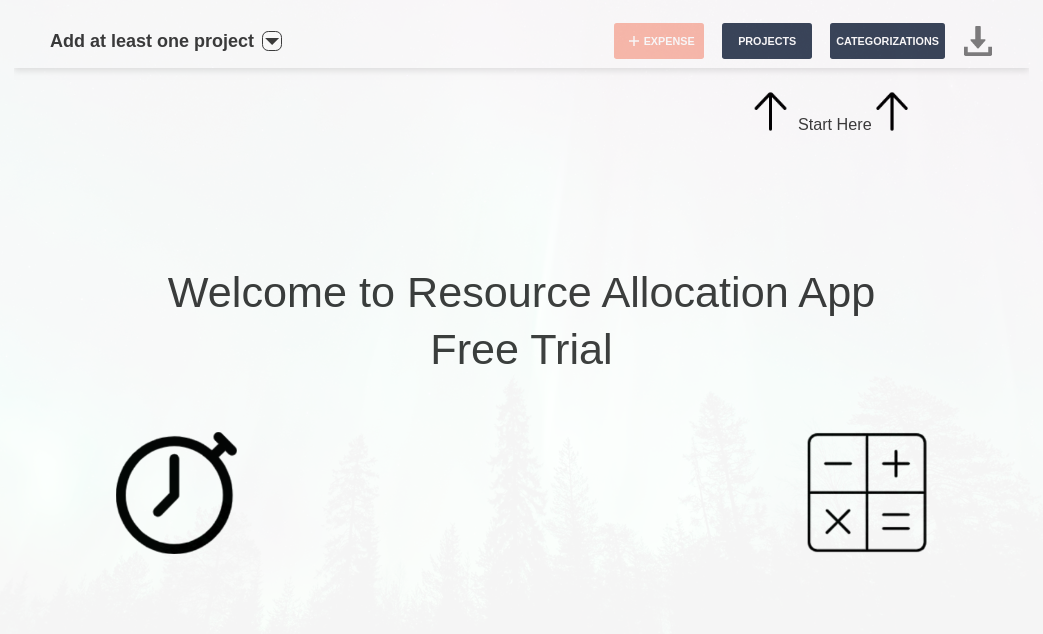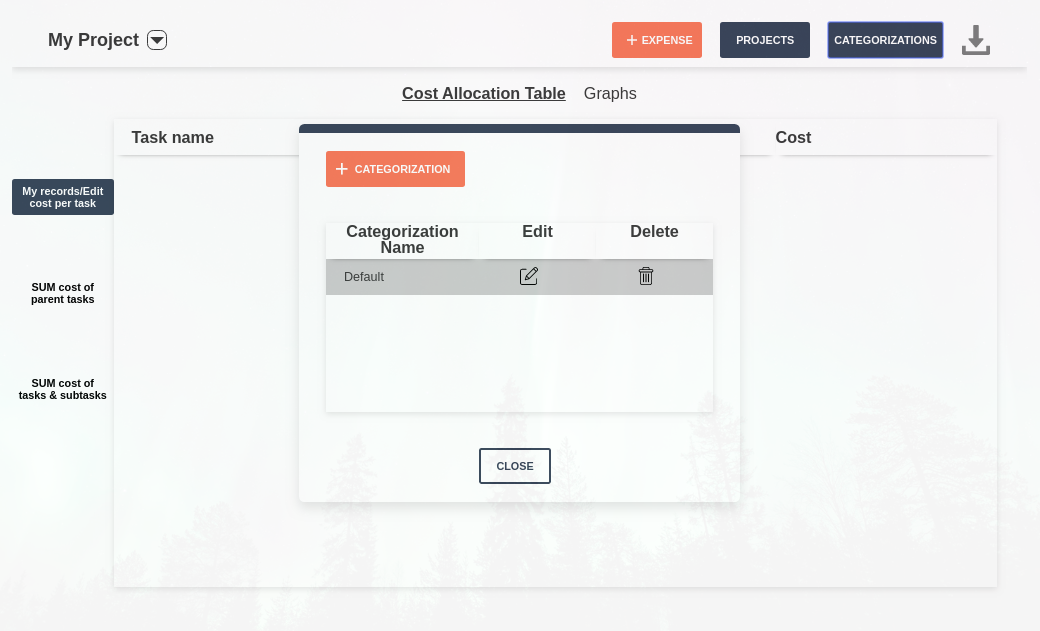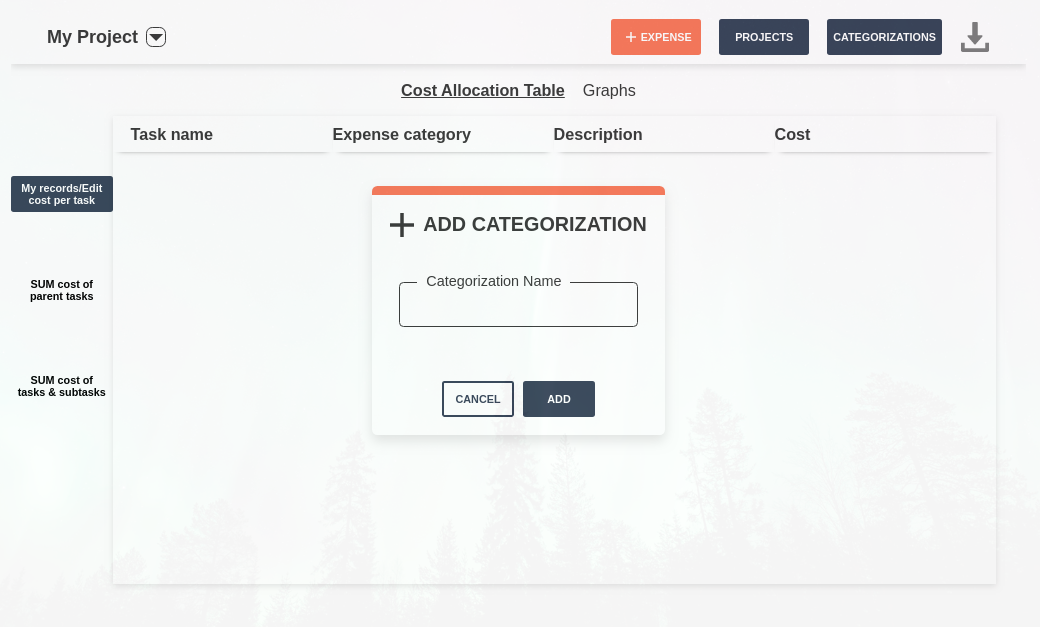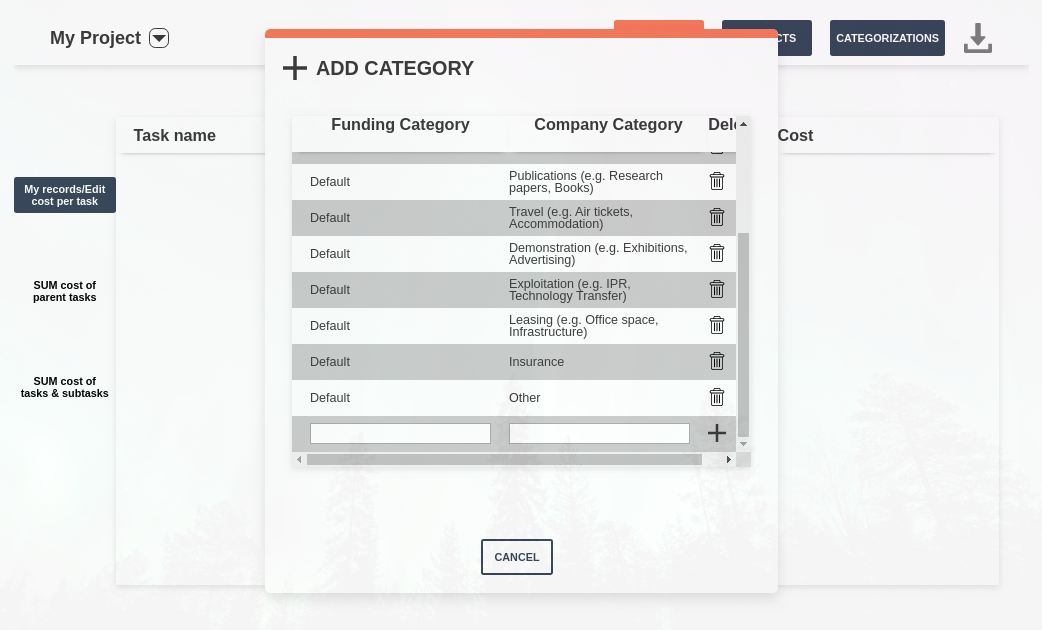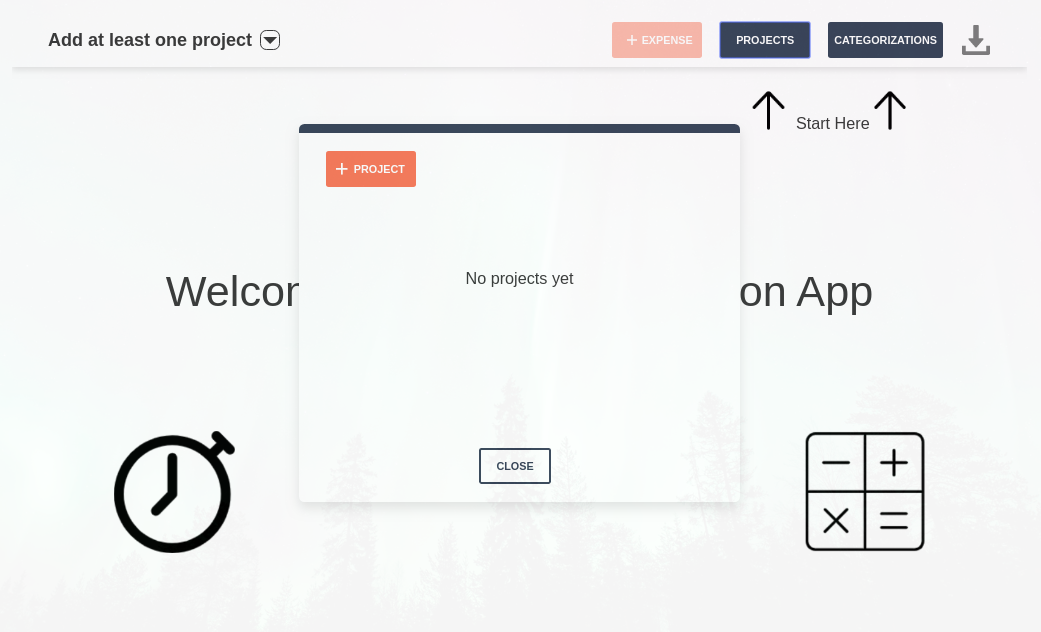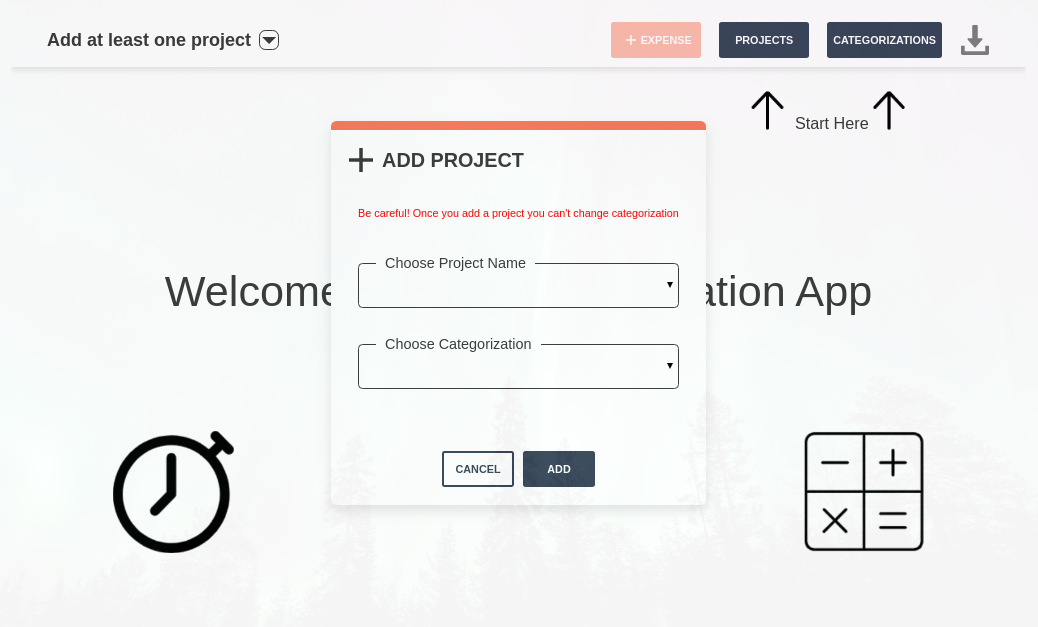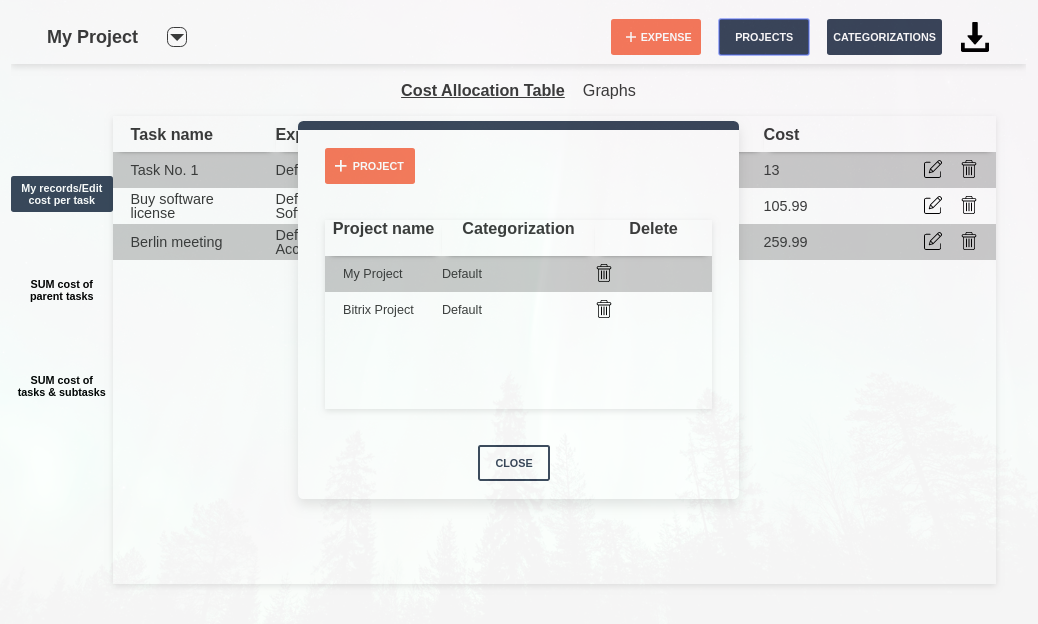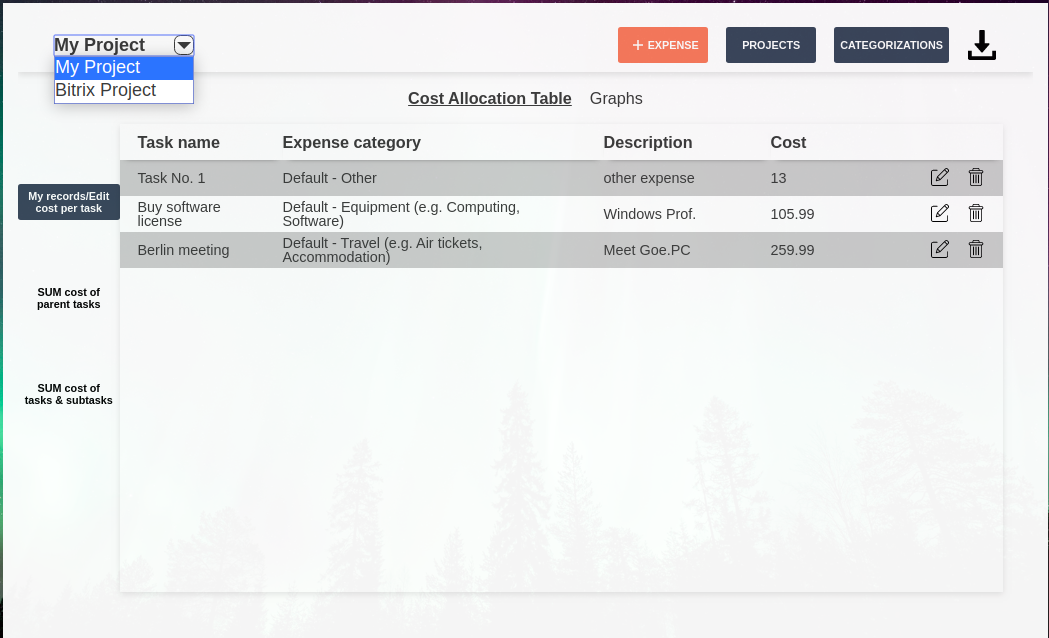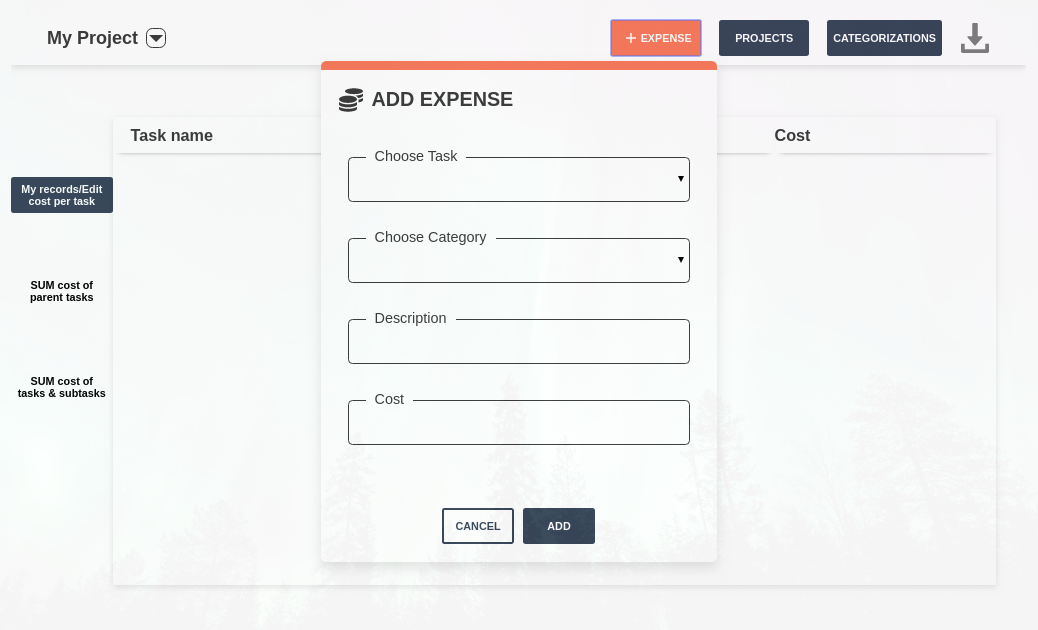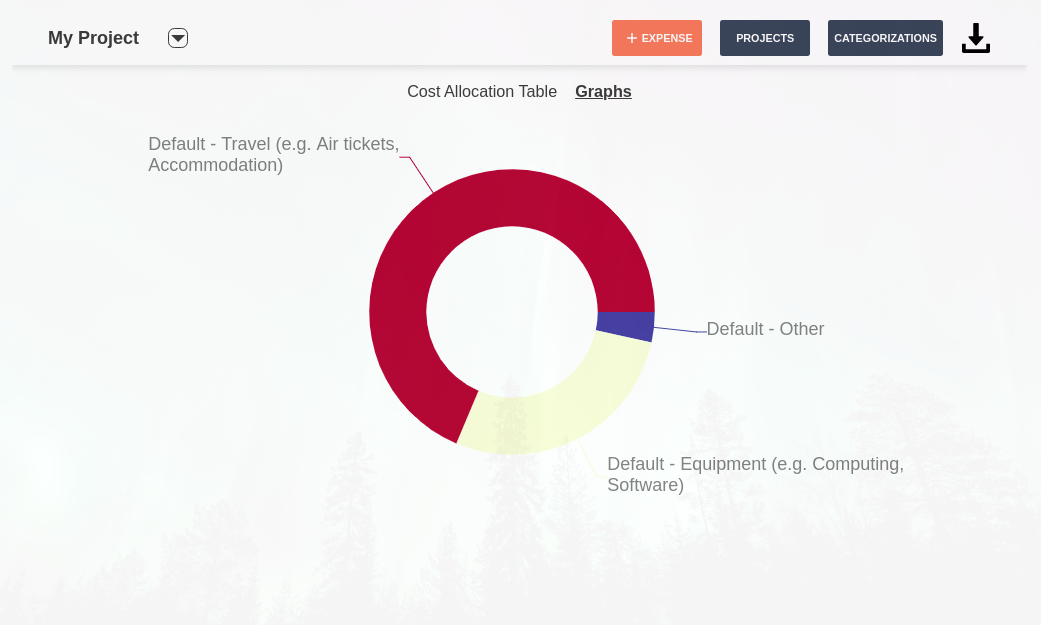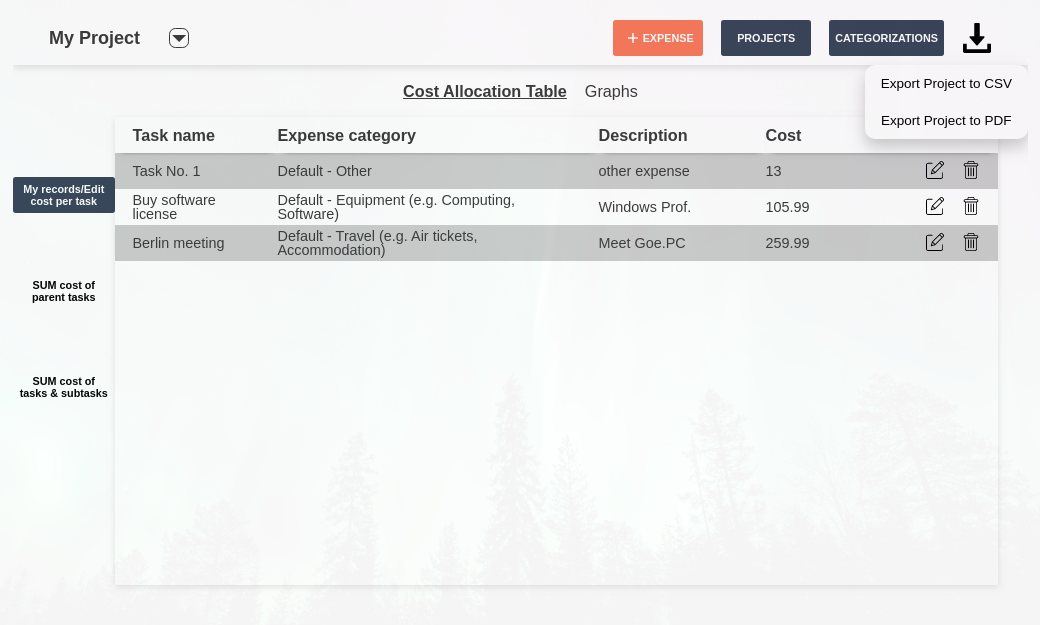Project Expenses
"Project Expenses" helps project managers associate project Tasks with project expenses and categories.
-
Điểm
-
Cài đặt1002
-
Nhà phát triển
Project Expenses App is an essential tool that facilitates everyday project and expense management, by providing an easy way to connect the type of expenses and their respective cost with a specific project task. You can link a specific project together with expense categories by selecting “Add Project” and then add multiple expenses to this Project’s Tasks by selecting “Add Expense” for a specific task, cost and expense category.
Free trial 14 days.
ONE-TIME FEE is 56.45€
Note that the currency is automatically taken from the base currency set in the CRM when a project is created.



.png?1747673189433)


.png?1747673189433)



.png?1747673189433)